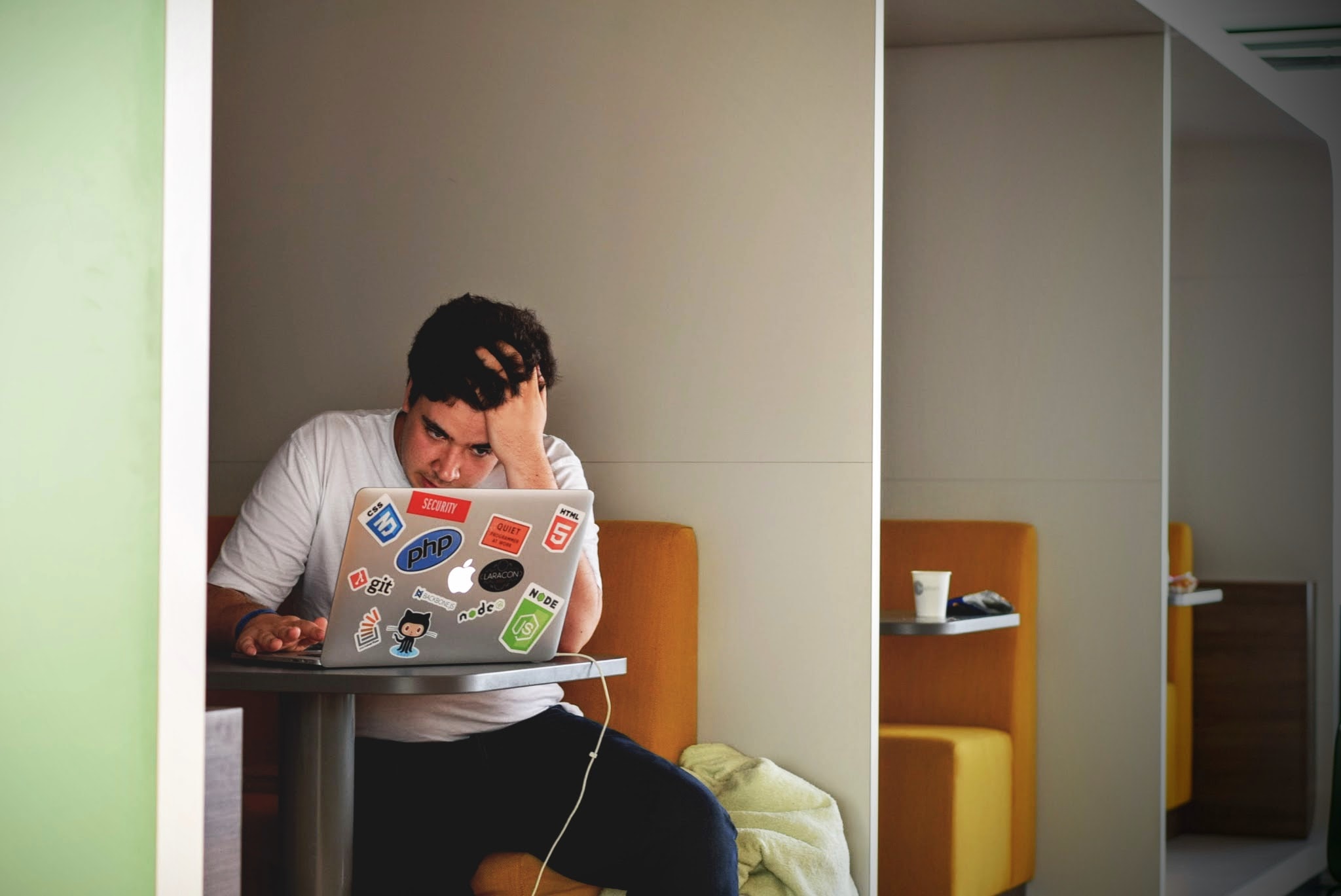After more than a year of using video conferencing platforms such as Zoom, most of us are familiar with the exhaustion we feel at the end of a long string of video calls. Zoom fatigue can be described as feeling tired and burned out from overusing Zoom or other video conferencing programs.
We all know what it is, but what causes zoom fatigue?
An obvious, but only partially true answer is eye fatigue from staring at a screen for too long and stress from the pandemic in general. However, that is only a small fraction of the story. When we engage in in-person social interactions, body language, hand gestures, facial expressions, and eye contact are useful tools for communicating. However, through Zoom a lot of this is lost. We only see people from the shoulders up and eye contact is practically impossible to engage in. This makes our brains work harder to interpret social cues which can lead to fatigue and can decrease the rewarding aspects of a social interaction. We also feel obligated to look at the screen to let others know that we are paying attention. However, when you are in an in-person setting, breaking eye contact and letting your eyes rest for a minute by looking elsewhere in the room is perfectly acceptable. Our eyes and brain need a break from eye contact. Furthermore, constantly looking at our own image on the screen allows us to be self-critical and self-conscious. It adds extra pressure knowing that everyone is also easily able to look at your image, whereas in a typical meeting setting, everyone is looking only at the speaker.
Unfortunately, video conferencing is here to stay for the near future. So, what can you do to decrease Zoom fatigue?
- Turn off self-view. After you check to make sure that your background looks good, hide the view of yourself so that your co-workers can still see you, but you can’t see yourself. This will make it easier to focus on what others are saying because you aren’t focused on how you look and will reduce self-criticism about your appearance.
- Schedule breaks. If you have back-to-back meetings, try to allow for 5-10 mins in between. Making calls 25 or 50 minutes long rather than 30 and 60 minutes allows for time to grab a cup of coffee, stretch your legs, and take a bathroom break in between calls.
- Make sure that a video call is necessary. In the age of Zoom, everything has become a video call rather than a phone call or an email. If something can be handled via phone call or email, do that. Not everything requires a video call and your co-workers will likely be thankful for the change of pace and break from being on camera.
- Avoid multitasking. Computers are incredibly distracting and it is easy to lose focus on the meeting and check email, scroll through social media, and work on other things. If you are focused on the call and looking at the screen, it is easier to pick up on social cues and your brain doesn’t have to work as hard to understand what is going on.
- Turn your camera off when possible. Turning off your camera minimizes some of the pressure we face during video conferences. If it’s okay with your company, give yourself permission to keep the camera off even if others have it on. You can always turn on the camera when you are speaking, but keeping it off, even for a few minutes can help you relax a little bit.
- Schedule time away from your screen. After a long day of being on the computer and on camera, take some time to relax and unwind. Do things that you enjoy and that relieve stress and leave you feeling energized.
It’s important to remember that you are not alone in your struggles with working virtually. It may be helpful to talk to others at work about their fatigue after a day of Zoom so some changes can be implemented to make the work week less exhausting. If you want to learn about other ways to stay connected while reducing stress and burnout, contact us at TLC-VR!
https://www.psychiatrictimes.com/view/psychological-exploration-zoom-fatigue